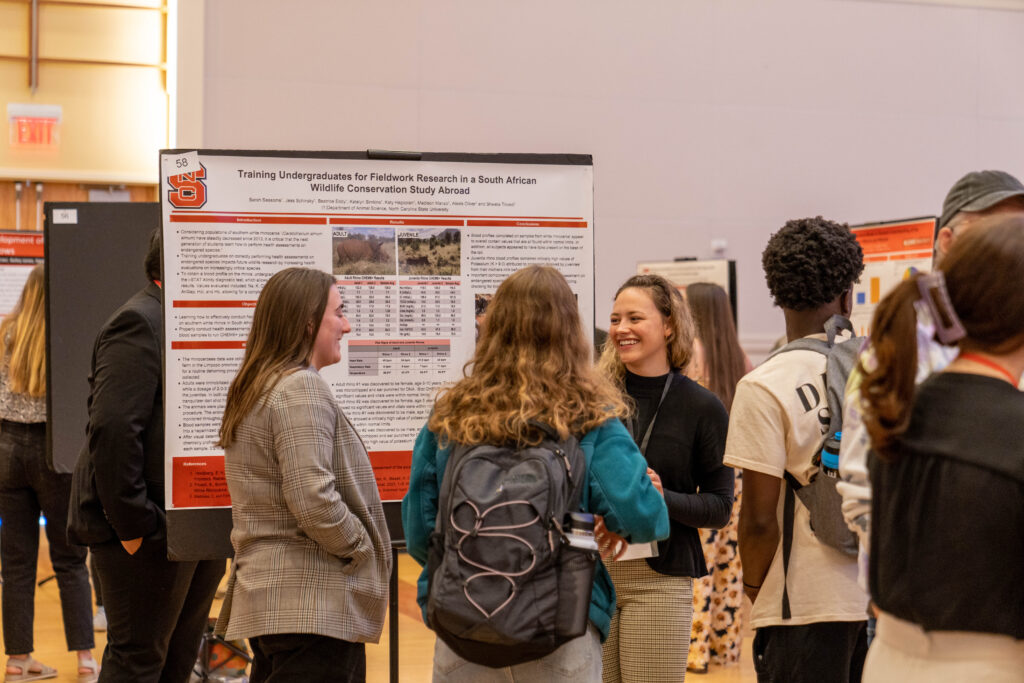ORAL PRESENTATIONS
- Please check back later this year for guidelines for SNCURCS 2025.
POSTER PRESENTATIONS
- Please check back later this year for guidelines for SNCURCS 2025.
EXHIBIT/PERFORMANCE PRESENTATIONS
- Please check back later this year for guidelines for SNCURCS 2025.